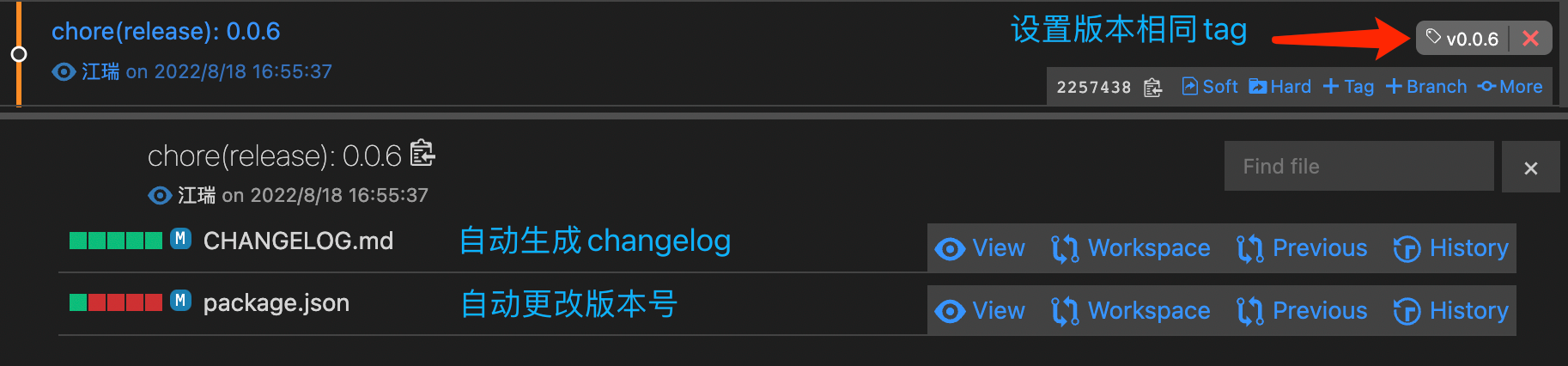standard-version版本自动化工具
standard-version 安装与使用
上一篇我们已经介绍了如何进行 commit-msg 的规范提交与校验
那我们 git 提交之后怎么进行版本的控制与自动生成 changelog 呢?那就需要使用到standard-version
介绍
standard-version 是一款遵循语义化版本(semver)和 commit message 标准规范的版本自动化工具,它还可以使生成 changelog 自动化。并且将我们符合 Conventional Commits 规范的提交信息格式化。
作用
自动升级版本
自动打 tag
自动生成 changelog
安装
::: tip 使用前提 在使用 standard-version 之前,需要遵循 Conventional Commit Specifications 来进行标准化的 commit message 编写。这是因为 standard-version 是基于 commit 类型来更新版本号的(feature 会更新 minor, bug fix 会更新 patch, BREAKING CHANGES 会更新 major)。commitizen 可以帮助我们提交符合 Conventional Commit Specifications 的 commit message。 :::
上一篇:commitLint 与 commit-msg 操作
安装
npm i standard-version -D配置脚本
在package.json文件中添加脚本
::: tip 高版本可以使用npm set-script进行设置 :::
// package.json
{
"scripts": {
"release": "standard-version"
}
}配置
安装好相应依赖与指令需要进行配置
增加 .versionrc 文件来格式化 log ,使我们的 changelog 根据 Conventional Commits 规范更加语义化。
{
"header": "", // 可自定义添加生成的changelog头部内容
"types": [
{ "type": "feat", "section": "✨ Features | 新功能" },
{ "type": "fix", "section": "🐛 Bug Fixes | Bug 修复" },
{ "type": "init", "section": "🎉 Init | 初始化" },
{ "type": "docs", "section": "✏️ Documentation | 文档" },
{ "type": "style", "section": "💄 Styles | 风格" },
{ "type": "refactor", "section": "♻️ Code Refactoring | 代码重构" },
{ "type": "perf", "section": "⚡ Performance Improvements | 性能优化" },
{ "type": "test", "section": "✅ Tests | 测试" },
{ "type": "revert", "section": "⏪ Revert | 回退" },
{ "type": "build", "section": "📦 Build System | 打包构建" },
{ "type": "update", "section": "🚀 update | 构建/工程依赖/工具升级" },
{ "type": "tool", "section": "🚀 tool | 工具升级" },
{ "type": "ci", "section": "👷 Continuous Integration | CI 配置" }
],
// 跳过相关内容
"skip": {
"bump": false, // 是否跳过更改版本
"changelog": false, // 是否跳过生产changelog
"commit": false, // 是否跳过自动commit
"tag": false // 是否跳过打tag
}
}
使用
当一切都配置好,使用 commitlint 进行代码提交之后
将代码合并到发版分支 可执行npm run release
按默认规则升级版本号
npm run release # 执行版本更新这个时候就会自动更改pacakge.json中的version
npm的版本号格式:major.minor.patch
自动更新的版本号会按照默认规则升级patch
手动设置版本更新
直接升级
major"scripts": { "release-major": "standard-version --release-as major", }直接升级
minor"scripts": { "release-major": "standard-version --release-as minor", }直接升级
patch"scripts": { "release-major": "standard-version --release-as patch", }强制打一个静态版本号
"scripts": { "release-static": "standard-version --release-as 3.3.3", }发布第一个版本
npm run release -- --first-release
# 或者
npx standard-version --first-release示例
git 提交记录
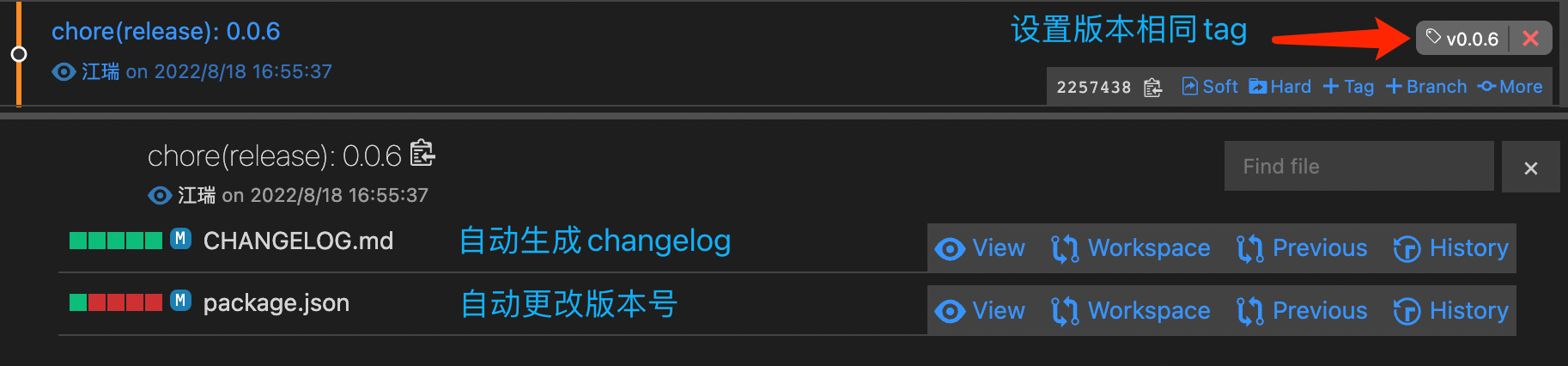
生成的CHANGELOG文件